Description
Overview
This specialized module is designed for experienced instructional designers looking to showcase their expertise through advanced applications of Articulate Storyline. Over six detailed lessons, you will experience various Articuate Storyline projects that demonstrates the full capabilities of this tool in crafting compelling, interactive e-learning experiences.
You’ll Learn
Course Structure
Articulate Storyline is a powerful software tool designed for creating interactive e-learning courses that engage learners through custom scenarios, simulations, and assessments. As a key component of the Articulate 360 suite, Storyline combines the flexibility of complex programming with the ease of a user-friendly interface, making it an indispensable resource for instructional designers, educators, and training professionals.
In this part, you will embark on experiencing Articulate Storyline. You will be guided through essential functions of Articulate Storyline. This foundational part equips you with the essential skills and knowledge needed to effectively navigate and utilize Articulate Storyline, ensuring you are well-prepared to explore and analyze various versions and complexities of Articulate Storyline projects in subsequent units.
Drafting in instructional design is the process of creating detailed blueprints for educational courses or training programs. It involves translating the initial concepts, educational goals, and instructional strategies into a structured document that outlines the complete layout and content of the course.
In this part, we delve into the critical phase of drafting an instructional design report. This document is essential as it consolidates all research, analysis, and planning into a cohesive blueprint that will guide the development of the course. The report encompasses various components that ensure every aspect of the course design is well-documented and strategically planned to meet the educational objectives.
Feel free to download instructional design report in PDF or in Excel.
This comprehensive approach to drafting not only streamlines the course development process but also ensures that every educational component is thoughtfully considered and aligned with your overarching instructional goals.
Storyboarding is a crucial process in instructional design that involves visually planning out a course or learning module before its development begins. This technique allows instructional designers to map out the flow and structure of content, including interactive elements, media integration, and transitions between different sections. By creating a storyboard, designers can ensure a coherent and logical progression of information, which is essential for learner engagement and comprehension. Storyboards also facilitate collaboration among team members, providing a clear blueprint that everyone can refer to and build upon.
In this part, you will explore various samples of storyboards used in different educational projects. These examples will demonstrate the diversity in storyboard design and how it can be adapted to fit the unique needs of different learning objectives and audiences. You will learn how to effectively create and utilize storyboards to pre-visualize and organize your course content, enhancing the overall instructional design process. This hands-on approach will equip you with the skills necessary to produce detailed and functional storyboards, setting a solid foundation for successful course development.
While storyboarding, due to the unprepared materials, instructional designers mostly utilize placeholders as below.
See sample storyboarding template
In this storyboarding structure, Each screen contributing to learning experience is organized using templates as below:
See blank storyboarding template
At first glance, it may seem complex, but this is simply an example of the blueprinting process used by instructional designers and learning experience developers when planning online courses before they are created. Here’s an example of how it works in practice:
See sample screen design in practice
Take a moment to examine how the final product appears, showcasing the practical application of storyboarding principles in creating visually appealing and educationally sound online courses.
See sample developed page as image
Alternatively, you can explore the storyline output for the screen to see a detailed breakdown of how the interactive elements and educational content are woven together to create a seamless learning journey.
Imagine each screen meticulously designed and developed, with every element crafted to align with learning theories and the engineering of educational experiences, ensuring that the final product not only captivates but effectively educates.
Below is a sample blank storyboard template for your evaluation. Feel free to download and use the template.
Theme 1. Corporate Mind: Focuses on professional development and corporate training.
Theme 2. Medical Info: Offers detailed modules on medical knowledge and healthcare practices.
Theme 3. University Info: Provides information oriented towards higher education and university life.
Theme 4. Early Morning: Creates learning experiences that are ideal for providing fresh feelings.
Additionally, the course templates expand into interactive and thematic designs:
Theme 1. Trivia Game: Engages learners through competitive quizzes and fact-based games.
Theme 2. Branching: Allows for decision-driven learning paths that enhance user engagement through choices.
Theme 3. Card Game: Utilizes a card-based interface to present content in an engaging, game-like format.
Theme 4. Dark Info: Features a visually striking dark mode aesthetic that’s easier on the eyes in low-light environments.
This part introduces the integral concept of knowledge checks, pivotal tools in e-learning that evaluate learners’ comprehension and retention of course material. These are strategically embedded quizzes or assessments that offer dual benefits: they provide learners with immediate feedback on their grasp of the content, and they furnish educators with insights into the effectiveness of their instructional design.
Importance of Knowledge Checks and Self-Review:
Feedback for Learning: Knowledge Checks are crucial as they furnish both learners and educators with timely feedback, identifying strengths and pinpointing areas needing improvement.
Retention and Reinforcement: Regular assessments help cement learning, boost retention, and promote a deeper understanding of the material.
Motivation and Engagement: These checks serve as milestones that motivate learners by visibly marking their progress, thus maintaining engagement throughout the learning journey.
Tailored Learning Paths: They enable self-assessment, allowing learners to identify and focus on areas that require additional effort, thereby personalizing the learning experience.
Criteria for Designing Knowledge Check Assessments:
Relevance: The questions should directly relate to the essential objectives and topics covered, ensuring they accurately assess the intended knowledge areas.
Variety: Utilizing various question types—such as multiple-choice, true/false, and short answer—enhances the ability to evaluate different levels of cognitive engagement and understanding.
Appropriate Challenge: The difficulty of questions should match the learners’ progression through the course, increasing in complexity to challenge and stimulate learners as they advance.
Constructive Feedback: Providing detailed explanations for each answer helps learners understand the reasoning behind correct and incorrect choices, facilitating deeper learning.
Strategic Frequency: Placing knowledge checks at regular intervals keeps learners actively involved and continually assesses their understanding throughout the course.
Incorporating knowledge checks and self-review mechanisms significantly enriches the e-learning environment. It not only upholds educational standards but also dynamically enhances learners’ experiences by adapting to their individual needs and promoting self-directed education.
In this part, you’ll be tasked with finding several advanced templates online. Take the time to explore and understand each template’s design and functionality. Try to discern why these templates are effective—consider aspects like user engagement, visual appeal, and instructional alignment. This analysis will aid in expanding your understanding of what makes a standout e-learning course and how you can apply these principles to your own projects using Articulate Storyline.
Instructor

Gokhan Ozkan
Learning scientist, instructional designer, lecturer, and researcher with a focus on digitalized forms of educational practices. His areas of interest include creating instructional materials using programming and storyboarding tools, and utilize the utmost version of digital instructional technology.

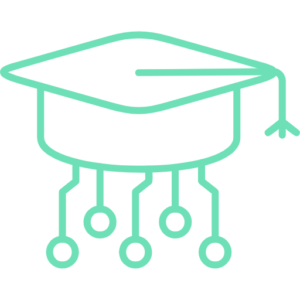
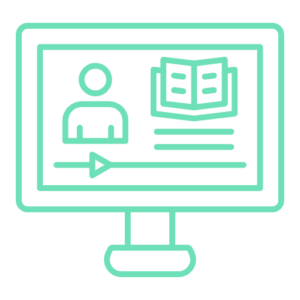
Reviews
There are no reviews yet.