Description
Overview
This course is designed for instructional designers, educators, and professionals seeking to enhance their digital content creation capabilities using Articulate Rise. Modules in this course will display interactive microlearning, course templates, knowledge checks to assess learner understanding and exploring additional samples to inspire sophisticated course designs.
You’ll Learn
Course Structure
Articulate Rise is a web-based application designed for creating responsive e-learning courses that can be accessed on any device. As a part of the Articulate 360 suite, Rise allows instructional designers, educators, and training professionals to rapidly develop custom, interactive courses without the need for advanced programming skills. The platform’s intuitive interface and wide range of pre-built interactive elements make it an ideal tool for those looking to produce high-quality educational content efficiently. Its importance lies in its ability to facilitate streamlined course creation that meets the modern demands of mobile and remote learning environments.
In this part, learners will discover how to utilize Articulate Rise effectively. Starting with a tour of the user interface, this unit will guide participants through the initial setup of a project, demonstrating how to select and customize templates that align with their instructional goals. Learners will also be introduced to the core features of Rise, such as theme selection, configuring course settings, and adding various types of content blocks—text, images, video, and interactive elements—to construct a cohesive and engaging learner experience. This foundational knowledge sets the stage for more complex course designs explored in later units.
Drafting in instructional design is the process of creating detailed blueprints for educational courses or training programs. It involves translating the initial concepts, educational goals, and instructional strategies into a structured document that outlines the complete layout and content of the course.
In this part, we delve into the critical phase of drafting an instructional design report. This document is essential as it consolidates all research, analysis, and planning into a cohesive blueprint that will guide the development of the course. The report encompasses various components that ensure every aspect of the course design is well-documented and strategically planned to meet the educational objectives.
Feel free to download instructional design report in PDF or in Excel.
This could be embbeded into draft course:
Draft Course - Articulate Rise
This comprehensive approach to drafting not only streamlines the course development process but also ensures that every educational component is thoughtfully considered and aligned with your overarching instructional goals.
Storyboarding is a crucial process in instructional design that involves visually planning out a course or learning module before its development begins. This technique allows instructional designers to map out the flow and structure of content, including interactive elements, media integration, and transitions between different sections. By creating a storyboard, designers can ensure a coherent and logical progression of information, which is essential for learner engagement and comprehension. Storyboards also facilitate collaboration among team members, providing a clear blueprint that everyone can refer to and build upon.
In this part, you will explore various samples of storyboards used in different educational projects. These examples will demonstrate the diversity in storyboard design and how it can be adapted to fit the unique needs of different learning objectives and audiences. You will learn how to effectively create and utilize storyboards to pre-visualize and organize your course content, enhancing the overall instructional design process. This hands-on approach will equip you with the skills necessary to produce detailed and functional storyboards, setting a solid foundation for successful course development.
While storyboarding, due to the unprepared materials, instructional designers mostly utilize placeholders as below.
See sample storyboarding template
In this storyboarding structure, Each screen contributing to learning experience is organized using templates as below:
See blank storyboarding template
At first glance, it may seem complex, but this is simply an example of the blueprinting process used by instructional designers and learning experience developers when planning online courses before they are created. Here’s an example of how it works in practice:
See sample screen design in practice
Take a moment to examine how the final product appears, showcasing the practical application of storyboarding principles in creating visually appealing and educationally sound online courses.
See sample developed page as image
Alternatively, you can explore the storyline output for the screen to see a detailed breakdown of how the interactive elements and educational content are woven together to create a seamless learning journey.
Imagine each screen meticulously designed and developed, with every element crafted to align with learning theories and the engineering of educational experiences, ensuring that the final product not only captivates but effectively educates.
Below is a sample blank storyboard template for your evaluation. Feel free to download and use the template.
Microlearning involves delivering content in small, specific bursts that focus on key topics or skills, making it an ideal approach for learners who need to acquire knowledge quickly and efficiently. This method is particularly effective for workplace training, refreshers, compliance education, and scenarios where time is limited and learning needs to be immediately applicable. The strength of microlearning lies in its flexibility and accessibility, allowing learners to engage with material at their own pace and on their own schedule, which can lead to higher retention rates and more effective learning outcomes.
Various design choices for microlearning courses using Articulate Rise are displayed in templates below. Each template is crafted to demonstrate a unique approach to microlearning, ranging from straightforward fact-based modules to interactive problem-solving scenarios. These templates serve as practical examples that participants can modify and adapt to suit their specific content requirements. By examining these templates, you will gain a deeper understanding of how to effectively utilize microlearning techniques to create engaging, impactful educational experiences that cater to the diverse needs of their audiences.
Articulate Rise enables the creation of comprehensive courses that go beyond the concise scope of microlearning, offering the ability to design detailed curriculums with multiple units and lessons. This capability makes Rise particularly suitable for developing structured learning paths that require a deeper exploration of topics, multi-faceted skill development, or preparation for certifications and microcredentials.
You might employ different strategic layouts of content across different units, ensuring continuity and logical progression in your learning paths, and integrating various interactive elements to maintain engagement. Several templates that demonstrate how these courses appear and function are displayed below.
Theme 1. Resolving Conflict with Coworkers
Theme 2. Change Management Models: Advanced Application
Theme 3. The Basics of Managing Stress
Theme 4. Leading Through Difficult Times
Theme 5. Janelle Shane on the Realities of Artificial Intelligence
With this foundational knowledge of Articulate Rise’s capabilities and these diverse themes, you are now equipped to pick your choices for engaging and comprehensive courses that not only educate but also inspire learners to apply their skills effectively in real-world scenarios.
Articulate Rise offers a diverse array of design variations and templates that cater to different educational objectives and teaching styles. When drafting a course, instructors need to carefully select the template that best aligns with their instructional goals and audience needs. This selection process is crucial as it determines the foundational structure and aesthetic of the course, which can significantly impact learner engagement and content delivery effectiveness.
In this part, you will review various templates and completed courses, offering you the chance to critically analyze and comment on different aspects of these Rise courses. You can assess everything from the instructional design approach and the interactivity of content to the visual layout and learner engagement strategies.
Microlearning Review Templates:
Full Courses Review Templates:
Theme 1. Asian American and Pasific Islander Heritage Month
Theme 2. A Guide to Content Marketing: Developing Your Strategy and Crafting Compelling Content
By evaluating these templates and courses, you will gain valuable insights into how design choices influence both the learning experience and the overall effectiveness of the course, enabling you to apply best practices in your future instructional design projects.
Instructor

Gokhan Ozkan
Learning scientist, instructional designer, lecturer, and researcher with a focus on digitalized forms of educational practices. His areas of interest include creating instructional materials using programming and storyboarding tools, and utilize the utmost version of digital instructional technology.

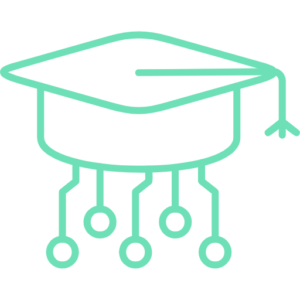
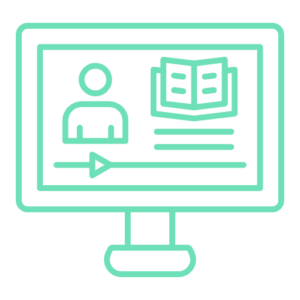
support –
Awesome experience, thank you so much! It helped me structure my development approach. I recommend this course – worth it for sure.