Description
Overview
In this course, we will explore the foundational concepts and practical applications of Virtual Learning Environments (VLEs). Designed for educators, instructional designers, and technology enthusiasts, this course provides a comprehensive understanding of how VLEs can enhance teaching and learning in various educational contexts.
We will begin by examining the key features and components of VLEs, including Learning Management Systems (LMS), collaboration tools, and multimedia integration. Participants will learn how to design, develop, and implement effective virtual learning spaces that support diverse learner needs and educational goals.
Throughout the course, we will delve into best practices for creating engaging and interactive online content, utilizing assessment tools, and fostering community and collaboration in virtual settings. Additionally, we will cover the technical aspects of managing and maintaining VLEs, ensuring accessibility, and integrating third-party applications.
By the end of the course, participants will have gained the skills and knowledge necessary to create, manage, and optimize VLEs, ultimately enhancing the online learning experience for students. Whether you’re new to virtual learning or looking to deepen your expertise, this course will provide you with the tools and insights needed to excel in the digital education landscape.
You’ll Learn
Course Structure
In this lesson, you will be introduced to the core principles and components that make up Virtual Learning Environments (VLEs). We will explore the various types of VLEs available, such as Learning Management Systems (LMS), and how they can be used to create dynamic and interactive online learning experiences. You’ll gain an understanding of the role VLEs play in modern education, including how they facilitate remote learning, provide access to educational resources, and support communication between instructors and learners.
Additionally, this lesson will cover the essential features of VLEs, such as user management, content delivery, and assessment tools. We will discuss how these features can be tailored to meet the needs of different educational contexts, from the field of biology to geography in higher education institutions. By the end of this lesson, you will have a solid foundation in VLE fundamentals, preparing you for more advanced topics in the subsequent lessons.
Item 01. Virtual Learning Environments
Item 02. Understanding VLE Fundamentals
Item 03.
This lesson will guide you through the process of configuring the key functions and features of a Virtual Learning Environment. You will learn how to set up user roles, permissions, and access controls to ensure that your VLE is secure and meets the specific needs of your learners. We will also cover how to customize the VLE interface to create a user-friendly and engaging learning environment.
In addition to basic setup, this lesson will delve into more advanced features such as integrating external tools and applications, setting up communication channels like discussion forums and chat rooms, and enabling tracking and reporting features. By the end of this lesson, you will be equipped with the knowledge to fully configure and optimize your VLE to support effective teaching and learning.
In this lesson, you will learn how to upload and organize various types of course materials within your VLE. We will cover the process of adding lecture notes, multimedia resources, and other instructional content, ensuring that it is easily accessible to students. You will also explore how to create and upload quizzes and assessments that can be automatically graded or manually reviewed by the instructor.
Beyond the technical aspects, this lesson will discuss best practices for structuring and presenting course materials in a way that enhances student engagement and learning outcomes. You will learn how to use the VLE’s features to provide timely feedback and support to students, helping them to stay on track and achieve their learning goals. By the end of this lesson, you will have the skills to efficiently manage and deliver content through your VLE.
This lesson focuses on the effective use of presentation slides within a Virtual Learning Environment. You will learn how to upload and display slides for synchronous (live) or asynchronous (recorded) sessions, ensuring that they are clear, professional, and engaging. We will also discuss how to integrate multimedia elements, such as videos and interactive polls, into your presentations to make them more dynamic and interactive.
Furthermore, the lesson will cover techniques for managing and navigating slides during a presentation, including how to annotate slides, highlight key points, and interact with your audience in real-time. You will also learn how to record and share your presentations within the VLE, allowing students to review the material at their own pace. By the end of this lesson, you will be proficient in using slides to enhance your online teaching and deliver impactful presentations.
This lesson will explore the importance of student feedback in the learning process and how to effectively collect and respond to it within a Virtual Learning Environment. You will learn about the various feedback tools available in VLEs, such as surveys, polls, discussion forums, and assignment comment sections. We will discuss strategies for encouraging constructive feedback and creating a feedback loop that fosters continuous improvement.
Additionally, this lesson will cover how to analyze the feedback you receive to identify trends, address student concerns, and make data-driven decisions to enhance your course. You will also learn best practices for providing timely and meaningful responses to feedback, helping to create a supportive and responsive online learning community. By the end of this lesson, you will be equipped to use student feedback to improve both your teaching practices and the overall learning experience.
In this lesson, we will focus on making your Virtual Learning Environment accessible and inclusive for all students, including those with disabilities. You will learn about the importance of accessibility in online education and how to implement best practices, such as providing alternative text for images, using accessible document formats, and ensuring that multimedia content is captioned and transcribed.
We will also discuss strategies for creating an inclusive learning environment that respects and supports the diverse backgrounds and needs of your students. This includes considerations for cultural sensitivity, language barriers, and different learning styles. By the end of this lesson, you will have the tools and knowledge to create a VLE that is welcoming and accessible to all learners, ensuring that everyone has the opportunity to succeed.
Instructor

Gokhan Ozkan
Learning scientist, instructional designer, lecturer, and researcher with a focus on digitalized forms of educational practices. His areas of interest include creating instructional materials using programming and storyboarding tools, and utilize the utmost version of digital instructional technology.

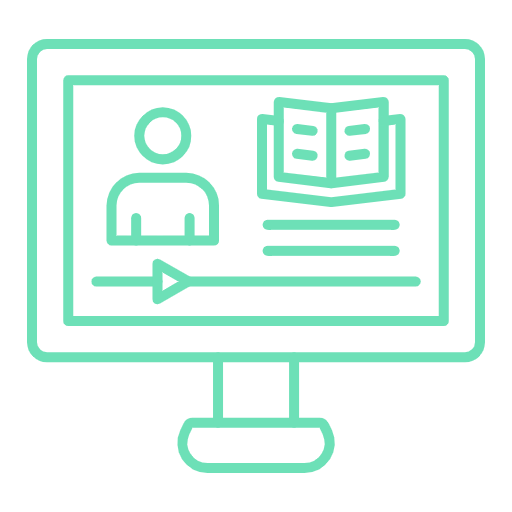


Reviews
There are no reviews yet.